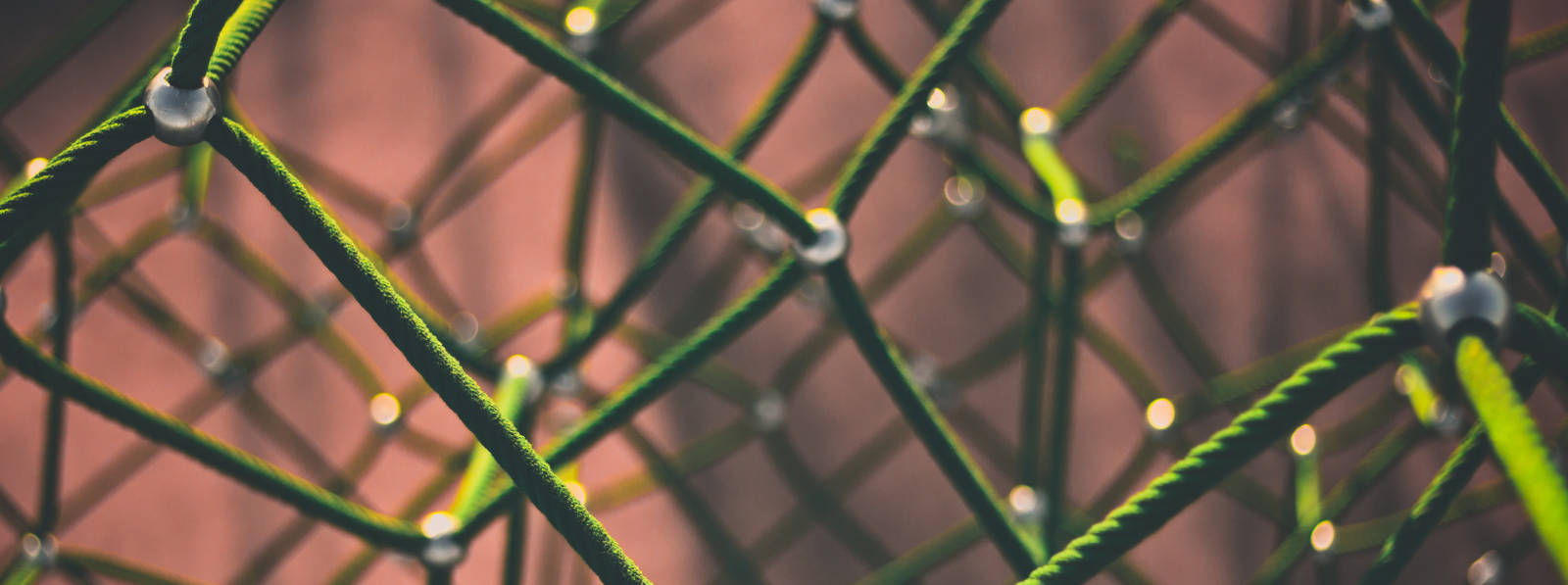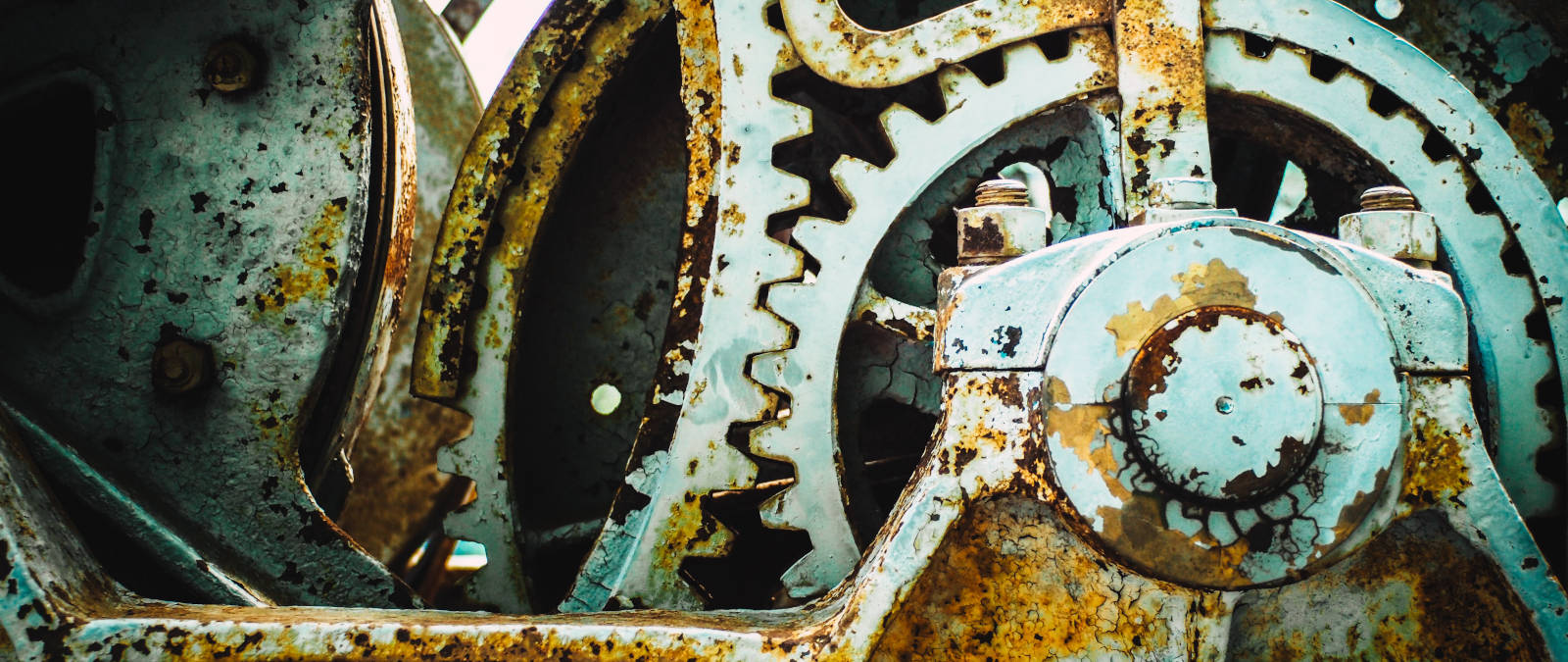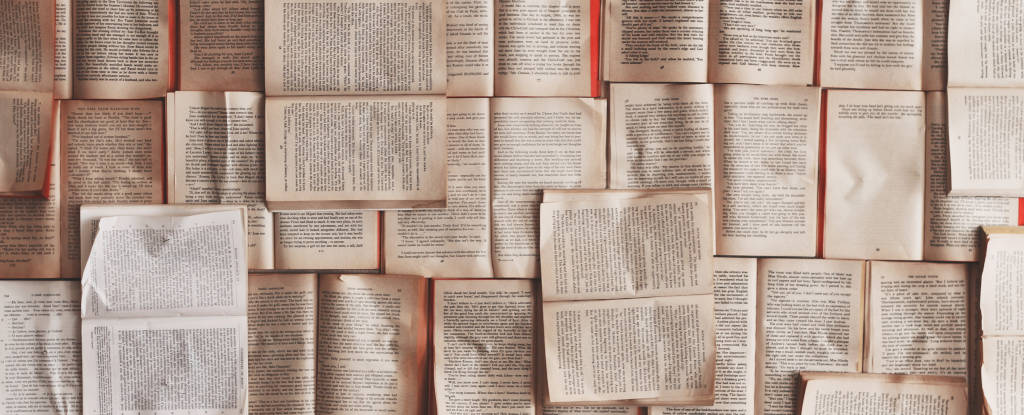In my last TestProject blog post, I wrote about the integration of Sauce Labs cloud into the TestProject. Next to Sauce Labs, TestProject offers since release v0.60 also an integration to BrowserStack.
In this rather short article, I will explain what to do in order to connect your existing TestProject tests to BrowserStack.
Getting Started
In order to connect TestProject with BrowserStack, you need to have a BrowserStack account. This is a mandatory requirement before you continue reading with this article.
If you already have a BrowserStack account login to it and go to User Settings (1-2). On the Account page copy the user name (3) and the Access Key (4). You will need both to establish the connection.