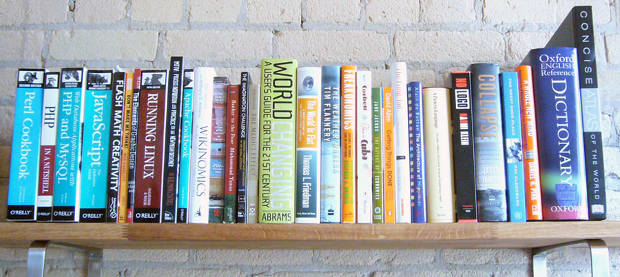Test automation, being it web or mobile test automation should be part of every software development team. However, this is still not the case for most of the companies on the market. Whenever I talked to developers, testers or product managers e.g. on conferences the majority of people mention the lack of knowledge, infrastructure or time pressure are the biggest hurdles for them to start with automation. But starting with test automation can be much easier when using a test automation platform*. Test automation platforms usually offer e.g. the infrastructure, a list of supported test automation tools and a setup guide.
Test Automation Platforms
In this article, I want to briefly introduce you to test automation platforms with their pros and cons. For the comparison I picked the following platforms:
Depending on the own software development cycle, the used programming languages and toolchain a test automation platform must fulfill different requirements in order to be used most efficiently.