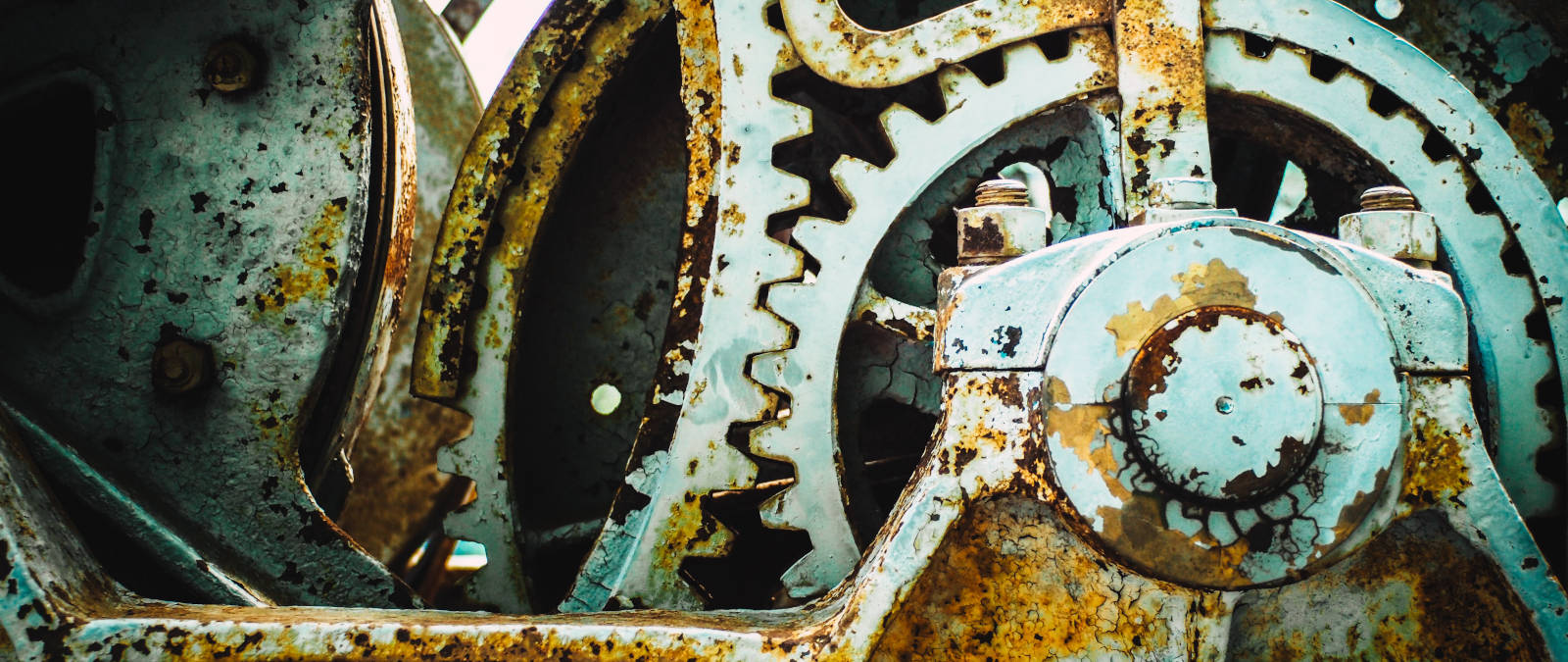In several posts from last year, I wrote about the test automation platform TestProject (Post 1, Post 2 & Post 3) and how easy it is to set up a test automation project. However, in 2019 TestProject was missing the feature to connect to cloud hosting providers such as Sauce Labs or BrowserStack.
The good news is, this has changed. Since TestProject v0.60, you are able to connect your TestProject projects to an existing Sauce Labs or BrowserStack account to execute your test suites in parallel on different devices.
In this article, I will describe how you can connect TestProject with Sauce Labs. In an upcoming article, I will write about the integration to BrowserStack.
Getting Started
In order to connect TestProject with Sauce labs, you need to have a sauce labs account. This is a mandatory requirement before you continue reading with this article.
If you already have a Sauce Labs account login to it and go to User Settings (1-2). On the My Account page copy the user name (3) and the Access Key (4). You will need both to establish the connection.