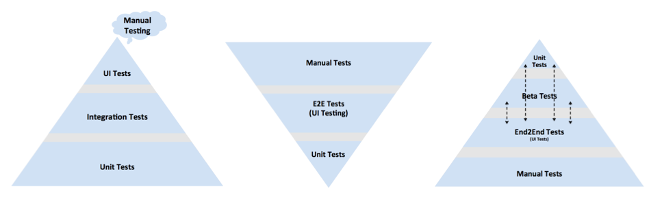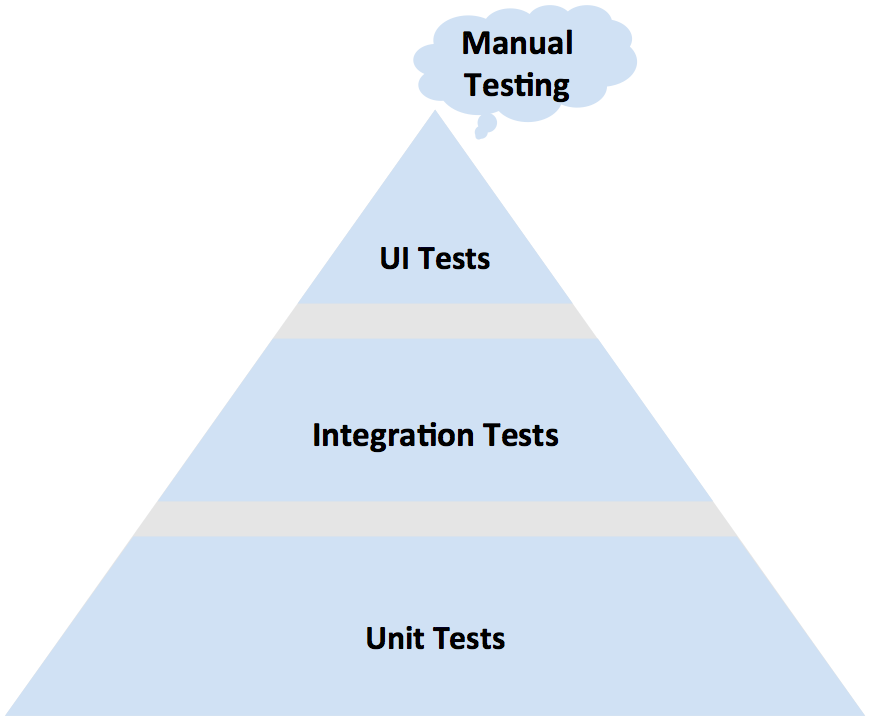It seems to be that the average amount of recommended blog posts is often six. Maybe it is the amount of blog post I am able to read throughout the week. However, last week I was not able to publish the reading recommendations due to heavy workload but this week there is the latest issue number 41 again. And surprise, it contains again six interesting posts about software testing. There are posts about “The Laws of Sport and Automation”, “Do You Know How to Wow Mobile Users?”, “Why your phone battery is rubbish”, “Failing Doesn’t Make you a Failure”, “Notes from the Eurostar Mobile Deep Dive 2015” and “How to develop into a great speaker”.
Enjoy reading the posts and send me posts that are worth reading and I will mention you and link to your social links or blog.
 | The expected result was 42. Now what was the test?: The Laws of Sport and Automation |
| Source: steveo1967.blogspot.de/2015/10/the-laws-of-sport-and-automation.html | |

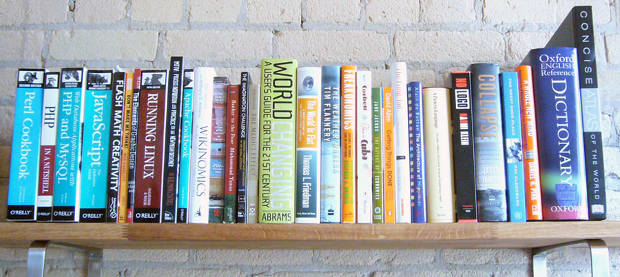

 This time in the “People in Testing” series, I had the chance to interview Viktor Johansson. Viktor is currently working in New York City for a tech startup called Axial. Viktor is very passionate about mobile testing and likes to build devices labs with lego. If you have any kind of question to Viktor, you can contact via
This time in the “People in Testing” series, I had the chance to interview Viktor Johansson. Viktor is currently working in New York City for a tech startup called Axial. Viktor is very passionate about mobile testing and likes to build devices labs with lego. If you have any kind of question to Viktor, you can contact via