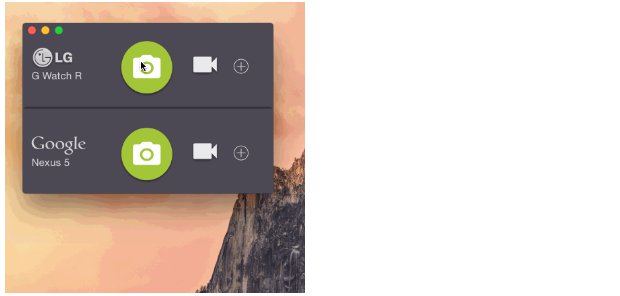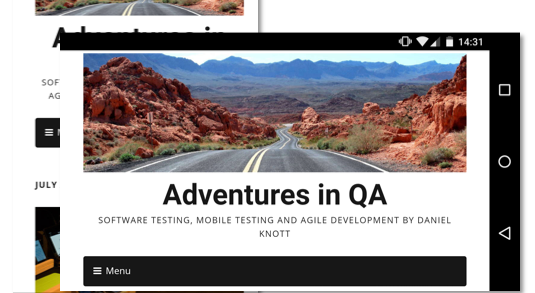This time in the “People in Testing” series, I had the chance to interview Richard Bradshaw aka the FriendlyTester.
This time in the “People in Testing” series, I had the chance to interview Richard Bradshaw aka the FriendlyTester.
Daniel: What is currently your biggest challenge at work?
Richard: Time! I am currently the sole tester on a project. Responsible for the testing of the apps, which include iOS, Android the a responsive website. Also until recently, this also included a windows phone app. It’s a lot to manage. So it becomes a real balancing act as to where I spend my time. Fortunately the team is aware of this and we stagger the releases. We tend to have iOS ready at least a week before Android. Then the web is more sporadic, mainly because we are able to release that instantly, so the risk is lower, due to the fact we can instantly rollback or push a fix if something was to go wrong, this isn’t as easy with the apps, especially iOS, due to the submission times. Another advantage of the way we work is that the platforms are aligned, meaning that we tend to be delivering the same functionality to all at the same time. This is advantageous to me as I can test across platforms at the same time, but also as with most projects, there is a lot of tacit knowledge, so testing all three while it’s still there helps.