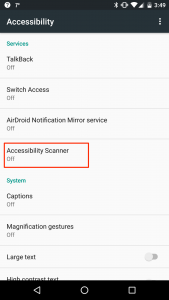Google just released a new Android app that helps you to identify accessibility problems in your Android app. The app is called Accessibility Scanner and can be downloaded from Google Play. Once the app is installed on your test device, it will guide you through the setup process, to activate the scanner in the accessibility settings of the phone.
When the setting is active you will see the blue accessibility scanner app button on your home screen of the device (floating button).