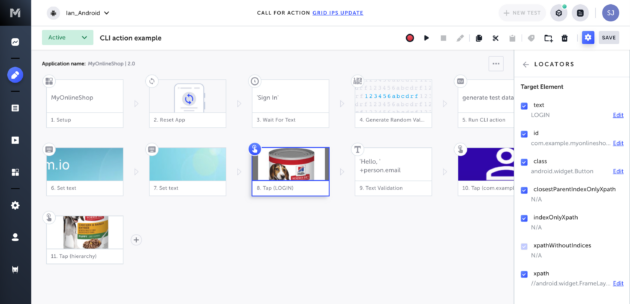Ad | Mobile testing presents numerous challenges for both software testers and mobile developers. One major hurdle is the diverse range of devices, each with its unique hardware and software combinations. Managing these devices becomes crucial, especially considering their multitude of sensors and hardware capabilities (e.g. WiFi, GPS, etc.). The integration of these sensors into your mobile application is critical, as a bug can lead to crashes, causing the app to cease functioning.
Beyond the device-related challenges, there are various testing scenarios to navigate when assessing mobile apps. These include testing for interrupts, app permissions, accessibility, usability, gestures, 3rd-party app integration, local storage, mobile networks, and battery consumption, among others. All these scenarios need to be addressed in addition to regular feature testing. Compounding this complexity, mobile app users have high expectations regarding the quality of applications, placing additional pressure on mobile development teams.
Incorporating mobile test automation introduces yet another layer of complexity. Selecting the right automation tool, configuring the automation solution, integrating it as part of a CI/CD pipeline, and managing the ongoing task of writing and maintaining test scripts constitute a substantial workload, making it more than a full-time job in itself.
Mastering Mobile Test Automation with Testim
In order to overcome the challenge of mobile test automation, Testim is here to help you and your mobile application development team. Existing mobile test automation tools on the market such as Appium, Maestro, Detox, Espresso or XCUItest offer a great set of features. And the list of the mentioned tools is by no means complete. However, the tools have one big disadvantage. Mobile development teams need to invest a huge amount of time to set up the tools and to write their own mobile testing framework around it, to gain additional features such as:
- Defining test cases
- Distributed work
- Test reporting
- Device management
- Test coverage
- CI/CD integration
With Testim, mobile development teams, and especially mobile testers, get these features out of the box in one central place to define, create and execute their mobile test automation on either Android or iOS.
In this article, I will cover four challenges mobile development teams will solve with the help of Testim.
Challenge 1: Defining mobile testing scenarios
Writing stable and reusable test automation for mobile apps isn’t easy. The task of defining and then writing the test scripts needs time. Testim speeds up writing tests using its visual test recorder.
The visual test recorder is able to capture the mobile app usage from the Testim web interface. The Testim recorder handles many complex UI interactions such as drag-n-drop, iframe interactions or multi-tab use cases, just to name a view. Each recorded step is displayed in sequence, which is easy to understand and to follow. These steps can be modified individually, or you can even switch the order of the recorded steps. You can define breakpoints between each step to debug potential problems on the fly. You can also add conditions like validations, wait for or actions, to improve the execution of each step.
One big advantage of the recorded steps in Testim is that you can define steps or multiple steps as shared, reusable components. These shared steps help you to reduce duplication in your test automation code base and will simplify maintenance. Once you have defined a shared step, everyone in your Testim team can reuse the shared step in a new test.
Testim also offers an auto grouping feature that helps you identify similar steps in your test project and suggests shared groups or shared steps. This capability is particularly important when you are working with multiple mobile development teams on one app. It helps you reduce duplications and simplify your test scripts.
To further customize steps as part of the test automation, Testim also offers you the functionality to add JavaScript code to e.g. adjust or find locators or to mock backend services.
Challenge 2: Eliminate costly maintenance
Those of you working with test automation scripts and frameworks know that maintenance of test automation code takes time and effort. Many teams don’t keep up with updating or maintaining their tests suites, even as applications change or gain new capabilities.
For many teams, keeping tests stable and up to date is a full-time job! This work may be distributed among the development team or a few dedicated test engineers. The maintenance cost of maintenance should not underestimate in the total costs of a project. The code base in projects is changing all the time. In many cases, the developers miss adapting e.g. the changed locators in the test automation. This leads to “flaky” tests because of wrong locators or the code doesn’t fit in other areas of the automation code.
This is frustrating for everyone involved in the process. Even worse is the fact, that the trust level in the test automation is decreasing, every time a test run is failing for no real reason.
With the help of Testim, mobile development teams and you as mobile tester can eliminate costly maintenance and the general flakiness. The moment you use Testim for creating your user journeys, it scans the UI elements and creates smart locators for you. Out of the box! There is nothing you have to configure.
Testim is scanning the UI for elements that it can use for the automation. This might be HTML DOM elements or mobile native elements. It’s not only scanning the attributes, no, it’s using machine learning algorithms to build relationships between elements and to uniquely identify each element. In case an element is changing in the product, Testim is noticing it and will still be able to execute the test. Say goodbye to flaky tests. The longer you and your team use smart locators in your projects and products, the better Testim gets with them. It will automatically fix the broken locators for you, to get a real seal healing mechanism in your project.
Challenge 3: Identify and resolve problems
We all know the struggle of reproducing an issue. It can be time-consuming and frustrating at the same time. Sometimes issues occur only in different scenarios or in different environments. Especially for mobile apps, there are many factors that play a role in order to reproduce an issue. Bug or issue reports must contain information such as steps to reproduce, expected result, actual result, device specific information, test data and more. This applies to issues that come from users or internal test users of your product. However, we all know the situation when we have a failed test, too. We need to invest time to check whether it’s a bug and how it can be solved.
To save time during the development and testing phase, you and your team can once again rely on Testim. Testim offers a set of diagnoses tools, to find the root cause faster.
Testim automatically takes screenshots from every step it has executed. In case of an error, you and your team can compare the baseline screenshot with the current test run. Testim, highlights the area that is different. This helps you to speed up finding the potential problem.
A second option to deep-dive in the root cause analysis are the logs. On each failed step, you can take a look at the logs to find potential issues. You have the chance to download HAR files to show network activity, or you can view the test configuration data.
And the third option is to tag failed runs to generate a trend report. This will help you to identify failure patterns in terms of frequency by type or historical trends.
Challenge 4: Scaling mobile testing across teams
Mobile development and testing isn’t easy. If you want to scale and share the development and testing efforts among multiple teams, it’s not getting easier. You have to establish processes, rules to manage the development and testing work. In order to scale the workload faster between different teams, tools such as Testim can help you to reach your test automation goals faster.
You can assign roles and responsibilities to each team member, to provide the right access level they need. At the same time, you can assign yourself or your team ownership of tests and then create, update, or debug without clashing with other team members.
The build in version control systems, allow you to use branches, pull requests and to perform code reviews on the test automation scripts across all team members. This helps you to get a second or third opinion on the test automation scripts. On the test status page, you and your team can see all the tests written for your product.
You can change the status for each test or integrate them to a CI/CD system to run them on every build or during the nightly build runs. As described earlier, Testim offers you the possibility to create shared steps. This feature plays an important role in scaling your testing efforts among different team members and teams. Only if you share common steps with each other your test automation suite is becoming more robust and stable and at the same time you save time and duplicate code. With Testim you can define and set up a folder system to cluster shared steps in specific product areas or user journeys.
And last but not least, when you are scaling your mobile testing efforts, it’s key to success to have access to a set of real or virtual test devices. With Testim, you have direct access to the Tricentis Device Cloud. From the long list of available devices, you can pick the ones who fit to your target audience. Then in each test run, you can allocate the device to a specific test run to get real results running on a real device.
This will help you and your team again to save time and effort to maintain the required test devices.
Summary
I mentioned it earlier, mobile development and testing isn’t easy. There are many challenges to handle and to overcome in order to build, test and release a product with high quality. Using the right tools is key to success. In this article, I highlighted some of the main mobile testing challenges, that you and your team have to solve and how Testim can help you with it.