 My colleague Denys Zelenchuk has developed a very helpful Android app called Bug Radar. The main task of this app is to monitor any app that is running on a test device. Whenever the app under test is crashing or not responding (ANR), Bug Radar notifies you about the problem in the notification center and is creating a error report file including the stacktrace and the device info. The report will be saved on the device in the Bug Radar folder and can be send via email for further investigation.
My colleague Denys Zelenchuk has developed a very helpful Android app called Bug Radar. The main task of this app is to monitor any app that is running on a test device. Whenever the app under test is crashing or not responding (ANR), Bug Radar notifies you about the problem in the notification center and is creating a error report file including the stacktrace and the device info. The report will be saved on the device in the Bug Radar folder and can be send via email for further investigation.
After you have started Bug Radar you can select the apps you want to monitor. Tap start and the app will be moved to the background and you can start testing. Whenever something bad happened Bug Radar will record it. If you select no package name and touch start, the tool will monitor all installed apps.
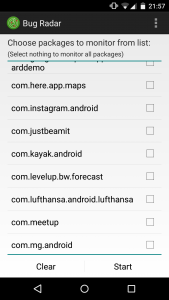 On the settings screen you can add your email address where the reports will be send to. Furthermore you are able to activate also the system apps.
On the settings screen you can add your email address where the reports will be send to. Furthermore you are able to activate also the system apps.
The following screenshot is showing the notification center informing you about a problem with the app under test.
If you send the error via eMail it will look like this.
The fact that mobile apps must be tested on the move, Bug Radar is the perfect tool to record the crashes while you are testing in the wild and you have no access to any computer to check the log files of the device.
You should definitely try Bug Radar. It is very easy and simple to use. Google Play Store download link.
#HappyTesting


