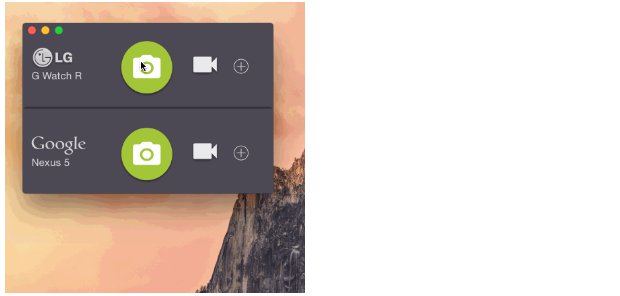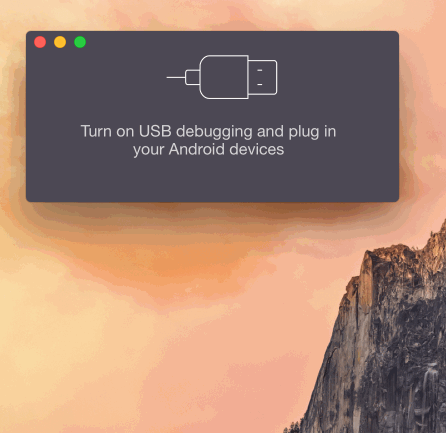If you are a mobile tester or a mobile developer you may not have the problem to create screenshots or videos from the current develop state of your app. You will probably use tools like adb for Android or QuickTime for iOS in order to capture a video. However, this is not the case for prodct owners, scrum master, mobile designer or any other non-technical colleague on the project. They may have not installed the mobile development tools like Android Studio or Xcode.
Thanks to my colleague, Daniel Guse, who pointed me to the tool Android Tool for Mac. With the help of this tool it is very easy to capture screenshots or videos from Android applications right from the desktop.
Features of Android Tool for Mac
The tool is offering the following features:
- Take screenshots
- Capture screen videos
- Videos can be stored as mp4 or animated gif
- You are able to install (sideload) Android APKs without the need of the Google Play Store
- You can file bug reports
- Use shell scripts to automate things
Taking a Screenshot
Requirements
The tool requires the following Mac OS setup:
- MacOS 10.9 Mavericks for Android features
- MacOS 10.10 Yosemite for iOS features
- Android 4.4 or newer for screen recording
- Android 4.3 or newer for screenshots
- No Android or iOS SDK required
In the latest version of the tool the developers of Android Tool for Mac also added a first (experimental) version of iOS support. When the iOS option reaches a good maturity they probably need to rename the tool 😉 otherwise it is a bit confusing.
If you have non-technical people within your team or company who must create screenshots of your app or are forced to provide screen video you can forward this tool them.
The latest version of the tool can be downloaded here. The complete feature set of the tool can be found here.
#HappyTesting