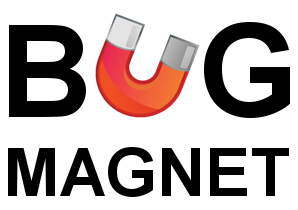Today, I want to share a really nice Google Chrome extension with you, that will help you with your web exploratory testing. The extension is called Bug Magnet and is developed by Gojko Adzic.
Gojko describes his tool with the following text:
“Bug Magnet provides convenient access to common problematic values and edge cases, so you can keep them handy and access them easily during exploratory testing sessions. Just right-click an input field!”
The tool provides the following features
- Lorems | Text in different charsets and languages
- Text size | With or without white spaces
- Names | Different names like NULL or Chloë Rømer
- E-Mail addresses | Valid or non valid addresses
- Numbers | Large numbers
- Whitespace | Leading white spaces, tabs or newlines
- Format exploits | SQL injection or broken HTML
The tool is open source and can be easily extended with your own testing ideas. I already like the tool because it provides easy and useful test cases that you have to check on every form and input field of a web application. It is also a very good reminder of things like white spaces, charsets and format exploits. However, the tool has two limitations. The first one is, that it is a Chrome Extension so it works only with Chrome. The second limitation is that it works on multi-frame pages but only if they are on the same web domain.
Bug Magnet is a must testing extension for your Chrome Browser.
Gojko Adzic blog post about Bug Magnet: http://gojko.net/2015/01/03/introducing-bug-magnet-an-exploratory-testing-helper/
Chrome Extension on GitHub: http://gojko.github.io/bugmagnet/
Logo Source: http://gojko.github.io/bugmagnet/screenshots/logo.png
Happy Testing!