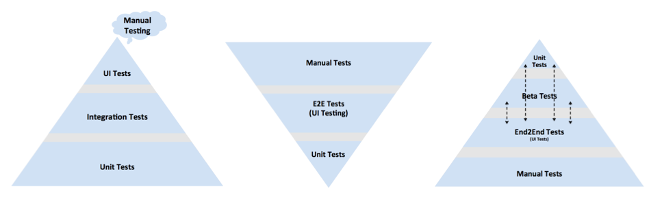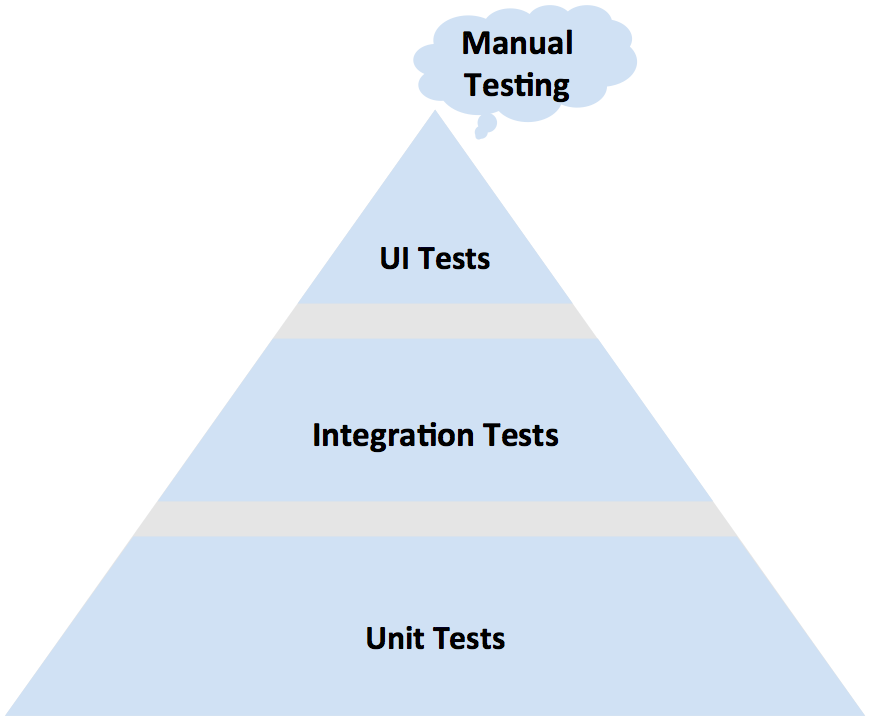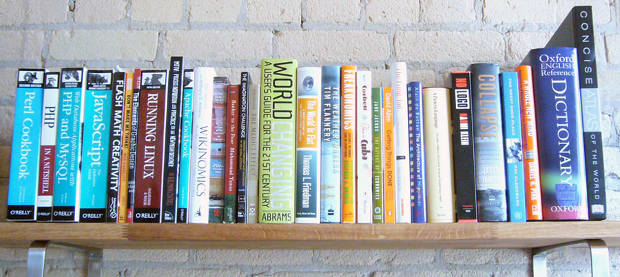In this post I will describe how to build your own Android device cloud in the office. You may think this is expensive and will take lots of time and work, but I promise it isn’t. After installing the device cloud you are able to control the real Android devices from your web browser no matter how far you are away from the real device. For all iOS testers and developers out there, I must say sorry, this post is only handling Android devices until know the tool I will use is not supporting iOS. Before I get started with the installation and setup I list shortly the hardware and software I used to setup the whole system.
Hardware and Software
Lets start with the software that is managing the Android devices. The software is called openstf, where STF stands for Smartphone Test Farm. The software is open source and is maintained by Simo Kinnunen and Günther Brunner. STF offers a plethora of really cool features like