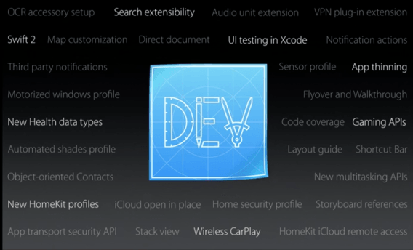As announced by Apple at the WWDC 2017 there will be a new AppStore coming this year with the possibility of a phased release for automatic updates. The new feature will provide companies and developers the chance to roll out new app releases to a smaller user base to see if the new version is stable and if the new feature is appreciated by the customers. Apple offers the following steps:
- Day 1: 1 percent
- Day 2: 2 percent
- Day 3: 5 percent
- Day 4: 10 percent
- Day 5: 20 percent
- Day 6: 50 percent
- Day 7: 100 percent
Apple selects users for each bucket randomly based on their Apple ID, which is better than the device ID, because users may have several devices like an iPhone and iPad and then they get the same app on each device. And users can only be selected by Apple if they turned automatic updates ON.
Once an app is configured for the phased release, the app must pass each step, which is from my point of view not really flexible. Maybe companies want to start the phased release with a bigger customer group than 1, 2 or 5 percent to get faster feedback. However, on the other side it provides a nice way to monitor new features in the live environment and to react on possible issues and it’s the right way to give companies and developers more options to release an app. Stopping the phased release is possible. Developers have the option to push the app to 100% at any time via the iTunes connect.