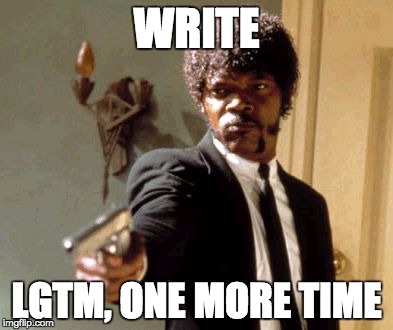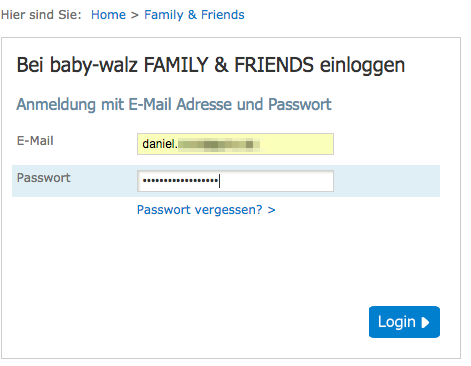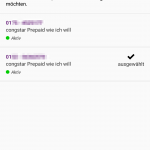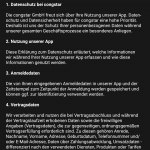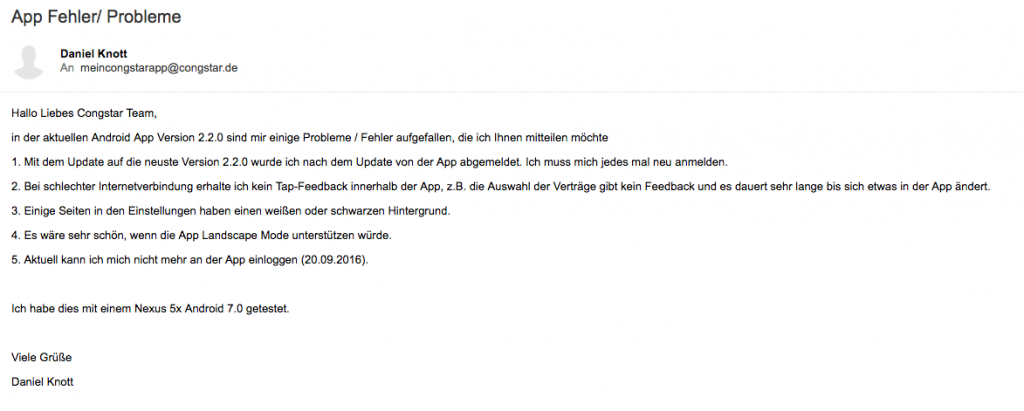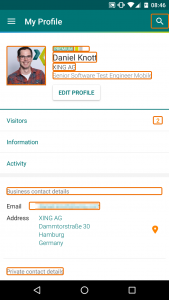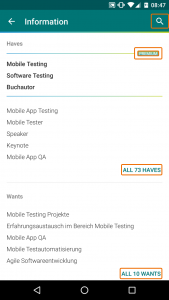And here we go, another testing challenge for the next 20 days. This time it is a internal challenge at XING. The challenge was setup by Maik Nogens and Ionut Oancea and is inspired by the 30 days of testing challenge from Ministry of Testing. If you are a frequent reader of my blog, you have probably read my progress in the 30 days of testing challenge here.
You can also follow the progress of Lalit here. If you search for the hashtag #20DaysOfTesting@XING on twitter you may see more blog posts and tweets from colleagues.
Day 20: TEST YOUR PRODUCT FOR A QUALITY CRITERIA, WHICH NORMALLY IS NOT A FOCUS IN YOUR BUSINESS UNIT
Security testing is usually not in my business unit at XING. We have a dedicated security team which takes care about this topic. I like the topic, but I am by far not a security expert but I know some basic techniques to perform some simple checks. However, when testing mobile apps I use the OWASP lists to get an idea what to check and what to do. If you are working in mobile testing as well, you should take a look at the Mobile Top 10 Security Risks. As a starting point to check for security I use Charles proxy to intercept the communication between the mobile app, the network and our backend systems. While performing this check e.g. make sure the requests and responses are encrypted. If you have no idea about security testing at all, I highly recommend to hire security experts who will help you identify possible weak spots.
Day 19: SAY SOMETHING NICE ABOUT THE THING YOU JUST TESTED
Finally the bug is fixed from a testing point of view. Or a developer would say LGTM (Looks Good To Me). Whenever I see this in our pull requests and I find a problem afterwards I post the following meme:
Day 18: SHARE YOUR FAVOURITE TESTING TOOL
The tool I want to share today is not a real testing tool but is my favorite tool at the moment for Android testing. The tool is adb, Android Debug Bridge and is part of the Android SDK. The tool is supporting my testing activities on a daily basis, I can easily install the latest apk file on multiple devices at the same time, I can execute the monkey with adb to stress test the app or I can simulate the update process of an app. Another point that is really important for me, adb requires no fancy and complicated setup. Just install the Android SDK and start using it. If you haven’t checked the different options of adb, I highly recommend to look at the documentation.
Day 17: FIND A USER EXPERIENCE PROBLEM
Finding a user experience problem was really easy this time. While using a web shop I found three issues on the login form.
- Click the login link on the start page will open the login page but the focus is not active in the username field. I directly started to type but then I saw the focus was missing.
- After I entered my credentials I hit the enter key but the login form was not send. I expect to send the login request by pressing enter.
- Because the enter key is not working I used the tab key to navigate to the login button and found the third issue. There is no visual hint, that the tab key is changing the focus of the ui elements.
If you want to try it yourself. Open the shop from baby-walz.de.
Day 16: SUMMARIZE AN ISSUE IN 140 CHARACTERS OR LESS
“Login is not working with user Peter, Password “secret” on startpage www.testdomain.com with latest Chrome Browser on latest Mac OS.” – 132 characters
Day 15: CONNECT WITH A TESTER WHO YOU HAVEN’T PREVIOUSLY CONNECTED WITH
I connected via twitter with:
https://twitter.com/steveo1967
https://twitter.com/heather_reiduff
Day 14: FIND AND SHARE A QUOTE THAT INSPIRES YOU
One of the quotes I really like: “Testing leads to failure, and failure leads to understanding.” – Burt Rutan
Day 13: DOWNLOAD A MOBILE APP, FIND 5 BUGS AND SEND THE FEEDBACK TO THE CREATOR
For day 13 I downloaded the meincongstar app from Google Play Store to manage my mobile data plan. And here are my findings including some screenshots.
- After the update to the latest version 2.2.0 I was logged out. This is really annoying and should be avoided. Testing the update process would be great.
- Whenever there is a bad mobile network connection, the app behaves slow and give no tap feedback e.g. on the contract overview page.
- Checking the setting I found that some settings pages have different background colors e.g. white or black.
- The app doesn’t support landscape mode, which is more a usability problem.
- After logging out from the app (20.09.2016), I am not able to login again. Is working on web browser.
I send the findings to meincongstarapp@congstar.de.
And here is the send mail to congstar (sorry, wrote the mail in german).
Day 12: PERFORM A CRAZY TEST
The first thing I ask myself was “What is a crazy test”? I think most of my developers think I am doing crazy things already but for me this is completely normal :). Am I crazy? But when I think of my current role as mobile tester I perform several kind of crazy tests with the test devices I use. For example, I use more than 3 fingers and tap at the same time on the screen to see what will happen. I rotate the device like and see what is happening and there is more stuff you can do with a mobile phone which may look really crazy. Another task I do on a daily basis is to perform monkey tests on the app under test. Again for me this is completely normal, but when I show the monkey to other people, they are really amazed by stuff we as software testers are able to perform 😉 (it’s like magic for them). To complete day 6 I added a video that shows the monkey in action.
Day 11: LISTEN TO A TESTING PODCAST
I love listening to testing podcasts. My favorite podcasts are Testing in the Pub and Test Talks. For this challenge I listen to:
 | Testing In The Pub Episode 35 – Test Education With Anna Royzman – Testing In The Pub Welcome to Testing In The Pub Episode 35 – Test Education With Anna Royzman |
| Source: testinginthepub.co.uk/testinginthepub/conferences/testing-pub-episode-35-test-education-anna-royzman/ | |
Day 10: PERSONAL CHOICE (Testing related, surprise us!)
For day 10 we can select any testing related topic we want. So I decided to perform again another round of accessibility testing our main Android app. To perform this test on a mobile device you can use the accessibility scanner app provided by Google. I wrote a blog post about this very helpful app here. I scanned again a couple of screens of the app like my profile and the profile information and the scanner app basically found 2 problems on both screens. The first is the contrast of the text and the scanner app says:
Text contrast com.xing.android:id/user_position The item's text contrast ratio is 3.95. This ratio is based on an estimated foreground color of #808080 and an estimated background color of #FFFFFF. Consider using a contrast ratio greater than 4.50 for small text, or 3.00 for large text.
The second issue is about the touch target which are too small:
Touch target com.xing.android:id/user_company This item's height is 20dp. Consider making the height of this touch target 48dp or larger.
So we have an issue here :). The problems may sound really trivial for non handicapped people, but for people having problems with colors this might be a real show stopper. Performing the test took me not more than 5 minutes and the results are great. When testing for accessibility consider using also screen readers to get more accessibility test results.
Day 9: AUTOMATE ONE WORKFLOW FROM ANOTHER BUSINESS UNIT (Pairing allowed, but be the driver)
Postponed
Day 8: HAVE LUNCH TOGETHER AND POST A PICTURE
Finished day 8 and went out for lunch with my colleague Lalitkumar Bhamare.
If you would like to go out for lunch and talk about testing, let me know :).
Day 7: GIVE SOMEONE POSITIVE FEEDBACK OUTSIDE OF QA
Done a couple of days ago to our new scrum master. The person just joined the team and after a couple of weeks I gave a first positive feedback to this person. The person really liked the feedback and was happy about it :).
Day 6: PAIR WITH SOMEONE OUTSIDE YOUR BUSINESS UNIT OR OUTSIDE QA
Postponed by now.
Day 5: STEP OUTSIDE OF YOUR COMFORT ZONE
If you know me, you know I am pretty much into mobile testing and all the topics around it. However, last week when I submitted a mobile testing talk for the Nordic Testing Days 2017 in Tallinn I had a short twitter talk with Tobias Geyer and he encouraged me to step out of my comfort zone and to submit a talk that has nothing to do with mobile testing.
@dnlkntt @nordictestdays Now that you’re asking – how about submitting something which is NOT about #mobiletesting #challengeyourself
— Tobias Geyer (@the_qa_guy) 2. September 2016
And Tobias was right, maybe it is the time to submit something else. Of course it must be software testing related but the main topic should not be about how to test mobile apps, how to write automated checks for apps and so on. So I stepped outside my comfort zone and submitted a second talk to the Nordic Testing Days. But, I will not tell you what the topic is about :p. If the paper gets accepted I will let you know, if I get rejected with that I will write a long blog post about it. So stay tuned and step outside your comfort zone.
Day 4: FIND AN EVENT TO ATTEND (ONLINE OR FACE TO FACE)
And here is day 4 of our 20 days of testing at XING challenge. This day is easy for me, because I already found an event next Monday (19th of September). I will join our local testing meetup in Hamburg as a speaker. The topic of the talk is about mobile testing, but this time I tried something new. After we setup the event on XING, we asked the people who will join the meetup about their mobile testing related questions. Based on the questions I prepared a nice slidedeck with the answers and some further information. If you want to get more information about the meetup and the event itself, check this link (but sorry, it’s in german).
Day 3: READ AND COMMENT ON ONE BLOG POST
On day 3 of our testing challenge I read the very interesting blog post from Lisa Crispin with the topic “When the whole team owns testing” and wrote a comment on how to engage and encourage software testers and developers to get out of there comfort zone. Lisa wrote a nice answer and I have to write my answer on her post, too.
 | When the whole team owns testing: Building testing skills – Agile Testing with Lisa Crispin |
| Source: lisacrispin.com/2016/09/07/whole-team-owns-testing-building-testing-skills/ | |
Reading blog posts is really important these days to get new ideas and inspiration for our work as software testers. On twitter there is a hashtag for the 3rd day, it’s called #commentChallenge and was started from some software testers to leave a comment after reading a blog post to either give feedback or to start a discussion/ conversation about the topic. On the other hand, the person who wrote the blog post is happy to get comments and feedback, too ;).
Day 2: SHARE A TESTING BLOG POST WITH A NON-TESTER
Today I shared not only a single post with non-testers but a nice testing feed you all know. It is the testing feed from Ministry of Testing: http://www.ministryoftesting.com/testing-feeds/. If you are an active reader of my blog, you probably know my reading recommendations I publish on a weekly basis. To get an overview of my recommended articles, take a look here. And last but not least, I share more software testing related topics together with two other colleagues from XING in our official Software Quality News Page with more than 1000 followers including non-testers.
Day 1: TAKE A PHOTO OF SOMETHING YOU ARE DOING AT WORK
So let’s get directly to day 1. If you know me, you know that I am a mobile tester by heart and I love doing mobile testing on Android and iOS. In my day to day job I have to deal with multiple Android devices, have to run test automation on Android devices, write test automation for Android and perform lots of manual testing too.
Here are some pictures from my desk at work.
Since the XING version of the testing challenge is inspired by the one from Ministry of Testing you may see the exact same challenges in the next upcoming days. And here are the challenges to be solved:
TAKE A PHOTO OF SOMETHING YOU ARE DOING AT WORKSHARE A TESTING BLOG POST WITH A NON-TESTERREAD AND COMMENT ON ONE BLOG POSTFIND AN EVENT TO ATTEND (ONLINE OR FACE TO FACE)STEP OUTSIDE OF YOUR COMFORT ZONE- PAIR WITH SOMEONE OUTSIDE YOUR BUSINESS UNIT OR OUTSIDE QA
GIVE SOMEONE POSITIVE FEEDBACK OUTSIDE OF QAHAVE LUNCH TOGETHER AND POST A PICTURE- AUTOMATE ONE WORKFLOW FROM ANOTHER BUSINESS UNIT (Pairing allowed, but be the driver)
PERSONAL CHOICE (Testing related, surprise us!)LISTEN TO A TESTING PODCASTPERFORM A CRAZY TESTDOWNLOAD A MOBILE APP, FIND 5 BUGS AND SEND THE FEEDBACK TO THE CREATORFIND AND SHARE A QUOTE THAT INSPIRES YOUCONNECT WITH A TESTER WHO YOU HAVEN’T PREVIOUSLY CONNECTED WITHSUMMARIZE AN ISSUE IN 140 CHARACTERS OR LESSFIND A USER EXPERIENCE PROBLEMSHARE YOUR FAVOURITE TESTING TOOLSAY SOMETHING NICE ABOUT THE THING YOU JUST TESTEDTEST YOUR PRODUCT FOR A QUALITY CRITERIA, WHICH NORMALLY IS NOT A FOCUS IN YOUR BUSINESS UNIT
#HappyTesting