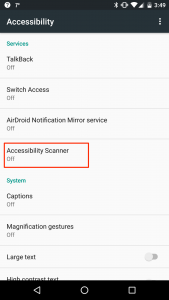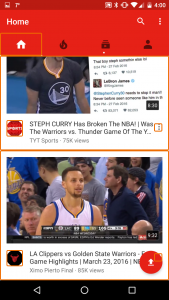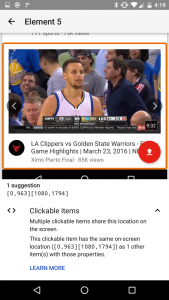Google just released a new Android app that helps you to identify accessibility problems in your Android app. The app is called Accessibility Scanner and can be downloaded from Google Play. Once the app is installed on your test device, it will guide you through the setup process, to activate the scanner in the accessibility settings of the phone.
When the setting is active you will see the blue accessibility scanner app button on your home screen of the device (floating button).
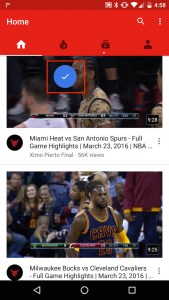
Now you can choose any installed app and start to check the accessibility of it. I checked the youtube app from Google to see if they have accessibility in mind ;). Well, it turns out not really, as you can see in the scanning result of the app.
If the app finds accessibility improvements it will mark these areas in red. Tapping on the marked area will provide suggestions in order to solve the found issues:
The app is looking for touch targets that are too small, wrong color contrasts and is looking for missing content descriptions. If you handle all those aspects it would be very helpful for your customers with accessibility needs and will allow your app to reach a much wider audience with a better user experience.
If you are using the app you also have the possibility to send the test report with all the findings. In the following you can see the accessibility check from the youtube app.
Clickable items
[0,963][1080,1794]
This clickable item has the same on-screen location ([0,963][1080,1794]) as 1 other item(s) with those properties.
Clickable items
[0,357][1080,963]
This clickable item has the same on-screen location ([0,357][1080,963]) as 1 other item(s) with those properties.
Item descriptions
com.google.android.youtube:id/
This clickable item's speakable text: "Menu" is identical to that of 1 other item(s).
Item descriptions
com.google.android.youtube:id/
This clickable item's speakable text: "Go to channel" is identical to that of 1 other item(s).
Item descriptions
com.google.android.youtube:id/
This clickable item's speakable text: "Home" is identical to that of 1 other item(s).
Touch target
com.google.android.youtube:id/
This item's size is 40dp x 40dp. Consider making this touch target 48dp wide and 48dp high or larger. A parent container may be handling touch events for this item. If selecting the larger container performs the same action as selecting this item, consider defining this item as not clickable. If a different action is performed, consider increasing the size of this item.
Touch target
com.google.android.youtube:id/
This item's size is 20dp x 20dp. Consider making this touch target 48dp wide and 48dp high or larger. A parent container may be handling touch events for this item. If selecting the larger container performs the same action as selecting this item, consider defining this item as not clickable. If a different action is performed, consider increasing the size of this item.
Touch target
com.google.android.youtube:id/
This item's size is 40dp x 40dp. Consider making this touch target 48dp wide and 48dp high or larger. A parent container may be handling touch events for this item. If selecting the larger container performs the same action as selecting this item, consider defining this item as not clickable. If a different action is performed, consider increasing the size of this item.
Touch target
com.google.android.youtube:id/
This item's size is 20dp x 20dp. Consider making this touch target 48dp wide and 48dp high or larger. A parent container may be handling touch events for this item. If selecting the larger container performs the same action as selecting this item, consider defining this item as not clickable. If a different action is performed, consider increasing the size of this item.
I recommend everyone working in the Android development or testing business to try out the new app from Google, I think it will help you and your company to provide an app with much higher quality also if the results are not seen in the first place! But there is one more thing, the Accessibility Scanner is limited to devices which are running Android 6.0.
#HappyTesting