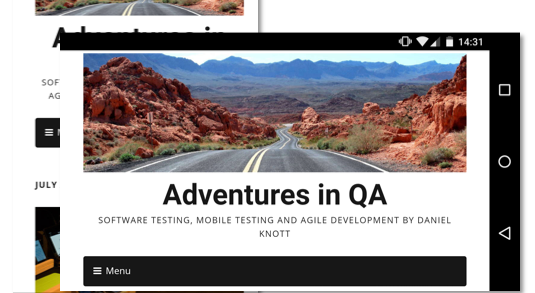When I plan my mobile testing efforts and activities, I always plan to perform some special testing with the help of heuristics/ mnemonics. I use the heuristics to concentrate on a specific part of the app to find different behaviors and bugs. I hope you are all familiar with the touring heuristics within software testing. If not, here is a short overview of very known and popular heuristics/ mnemonics.
There is the touring heuristic FCC CUTS VIDS from Michael D. Kelly. Where FCC CUTS VIDS should remind you of several testing tours you can perform on your software. FCC CUTS VIDS stands for:
Feature tour
Complexity tour
Claims tour
Configuration tour
User tour
Testability tour
Scenario tour
Variability tour
Interopeability tour
Data tour
Structure tour
There are other very known and common heuristics. There is SFDPO (San Francisco Depot) from James Bach.
Structure
Function
Data
Platform
Operations
Karen Nicole Johnson adapted SFDPO to mobile testing and added T for ‘Time’ to get SFDPOT. Jonathan Kohl created a very good heuristic/ mnemonic just for mobile apps and it is called ISLICEDUPFUN.
Input
Store
Location
Interactions
Communication
Ergonomics
Data
Usability
Platform
Function
User Scenarios
Network
During my last test session, I focused mainly on rotations. I started the application on a test device and opened every section of the app. On each screen I rotated the device from portrait mode to landscape mode and back. I also rotated from landscape to landscape. Just after a few minutes of performing this kind of actions I found several bugs.
The first bug I catched was related to wrong inputs. I opened a view where some required fields are displayed. I just entered some fields and pressed save. However, some fields were missing and the input fields were marked as red with a hint to the user that this field is required. Now, I rotated the device from portrait to landscape and the hint as well as the red color were gone.
The second bug was related to a alert view. I saw an alert view on a screen and did again the rotation from portrait to landscape. After the rotation the alert view was gone as well and the app was in a strange state. Furthermore, I found an issue with a camera view inside the app, every time I rotated the device the camera view did exact the opposite.
However, those bugs are no critical issues, but it makes the app not user friendly. The rotation testing can be performed pretty easy and fast during your daily testing activities. You should try it out.
To not forget such kind of testing activities, you can use the test heuristics cheat sheet from Test Obsessed.
Are you using heuristics and mnemonics to test your mobile app? If yes, what are you using?
#HappyTestings